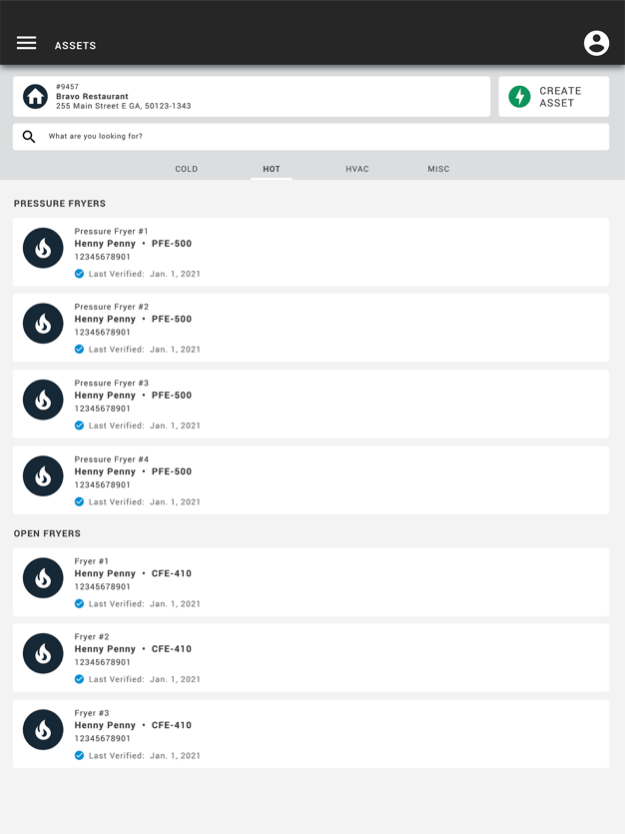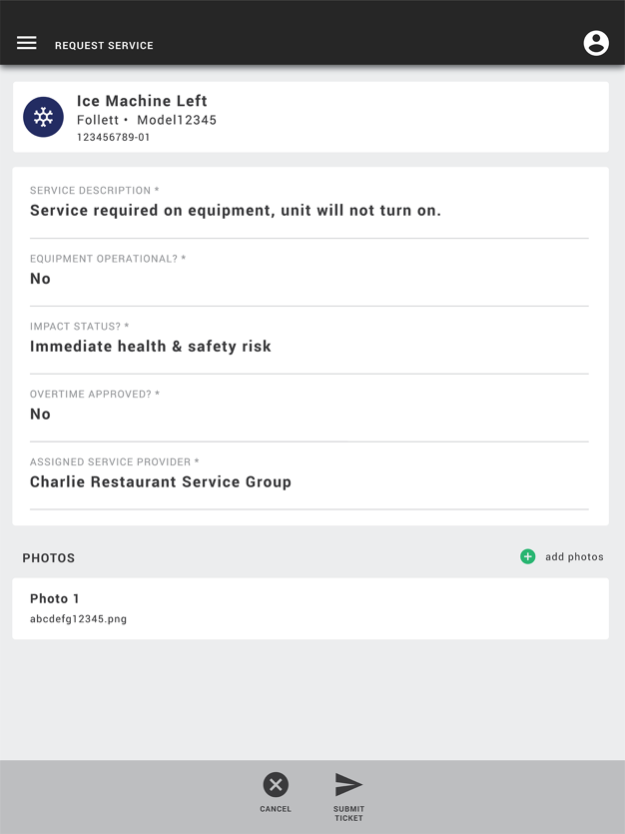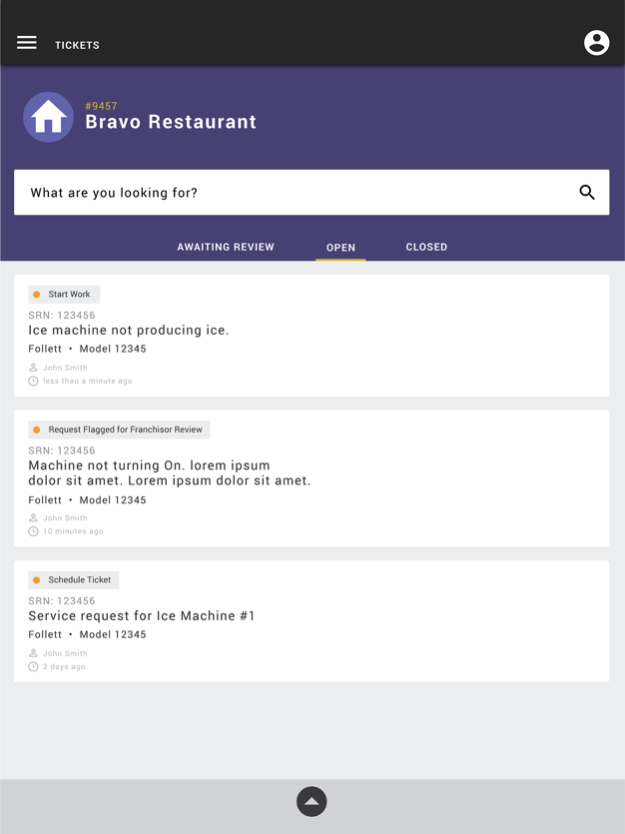Hyve Cloud 3 3.0.34
Continue to app
Free Version
Publisher Description
Hyve is a cloud-based equipment management platform that connects, streamlines and simplifies your data. The Hyve ecosystem effortlessly integrates all data and processes into in one place, providing facility focused industries with complete visibility.
-- Asset Tracking --
View all assets across your facilities—even track asset movement between various locations.
-- Service Management --
Log service requests in-app and navigate to the correct service channel based on warranty status. Record actions against assets in app, such as planned maintenance or service.
-- Warranty Management & Tracking --
Track equipment under warranty and receive notification when equipment is approaching end of warranty period.
-- Track equipment value & life expectancy --
Associate purchase date, cost of equipment and life expectancy for each asset.
-- Reporting & Analytics --
Custom reporting and dashboards for insights on asset ecosystem.
-- Access & Users --
Use Hyve for free to gain access to information about your equipment. If your company already has an account, they can invite you to join their account.
Dec 4, 2023
Version 3.0.34
Thank you for your continued use of the Hyve Cloud app!
• New asset overview page
• Fixed inc. expense banner warning within ticket detail and listing page
• Cancel ticket functionality added
• Improved preventative maintenance checklist completion and photo upload processing
• New proposal creation verification process
• New work order submission verification process
• New delete user account process
• General system improvements and fixes
About Hyve Cloud 3
Hyve Cloud 3 is a free app for iOS published in the Office Suites & Tools list of apps, part of Business.
The company that develops Hyve Cloud 3 is Hyvery, Inc.. The latest version released by its developer is 3.0.34.
To install Hyve Cloud 3 on your iOS device, just click the green Continue To App button above to start the installation process. The app is listed on our website since 2023-12-04 and was downloaded 1 times. We have already checked if the download link is safe, however for your own protection we recommend that you scan the downloaded app with your antivirus. Your antivirus may detect the Hyve Cloud 3 as malware if the download link is broken.
How to install Hyve Cloud 3 on your iOS device:
- Click on the Continue To App button on our website. This will redirect you to the App Store.
- Once the Hyve Cloud 3 is shown in the iTunes listing of your iOS device, you can start its download and installation. Tap on the GET button to the right of the app to start downloading it.
- If you are not logged-in the iOS appstore app, you'll be prompted for your your Apple ID and/or password.
- After Hyve Cloud 3 is downloaded, you'll see an INSTALL button to the right. Tap on it to start the actual installation of the iOS app.
- Once installation is finished you can tap on the OPEN button to start it. Its icon will also be added to your device home screen.